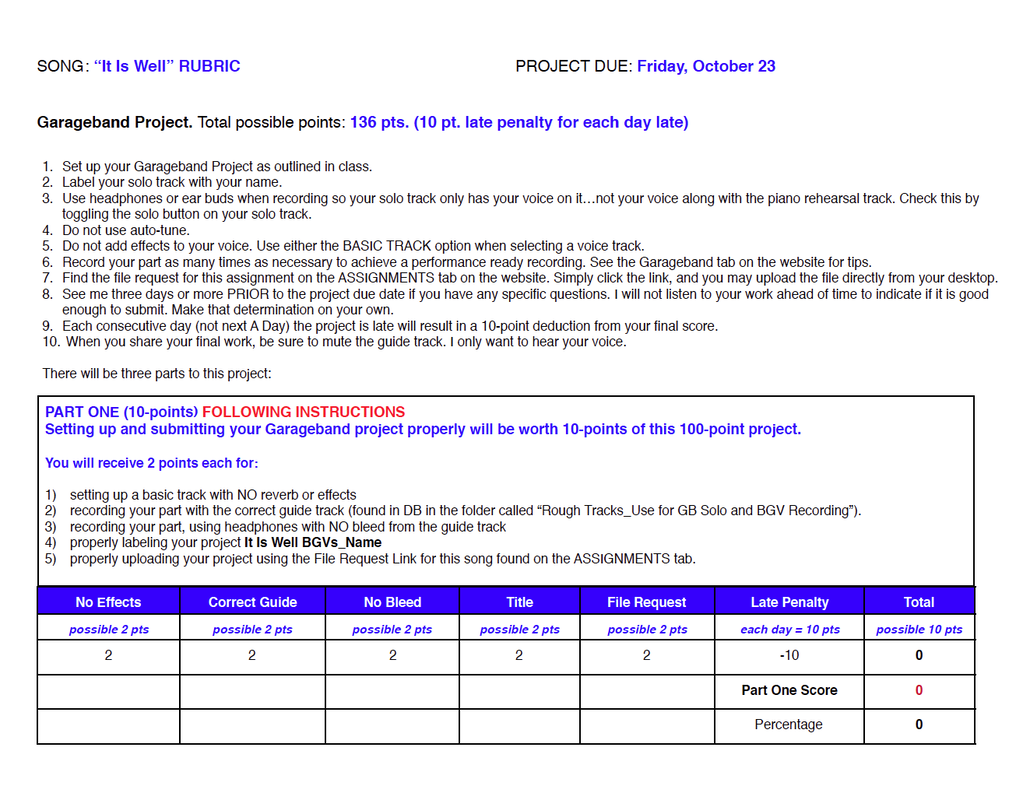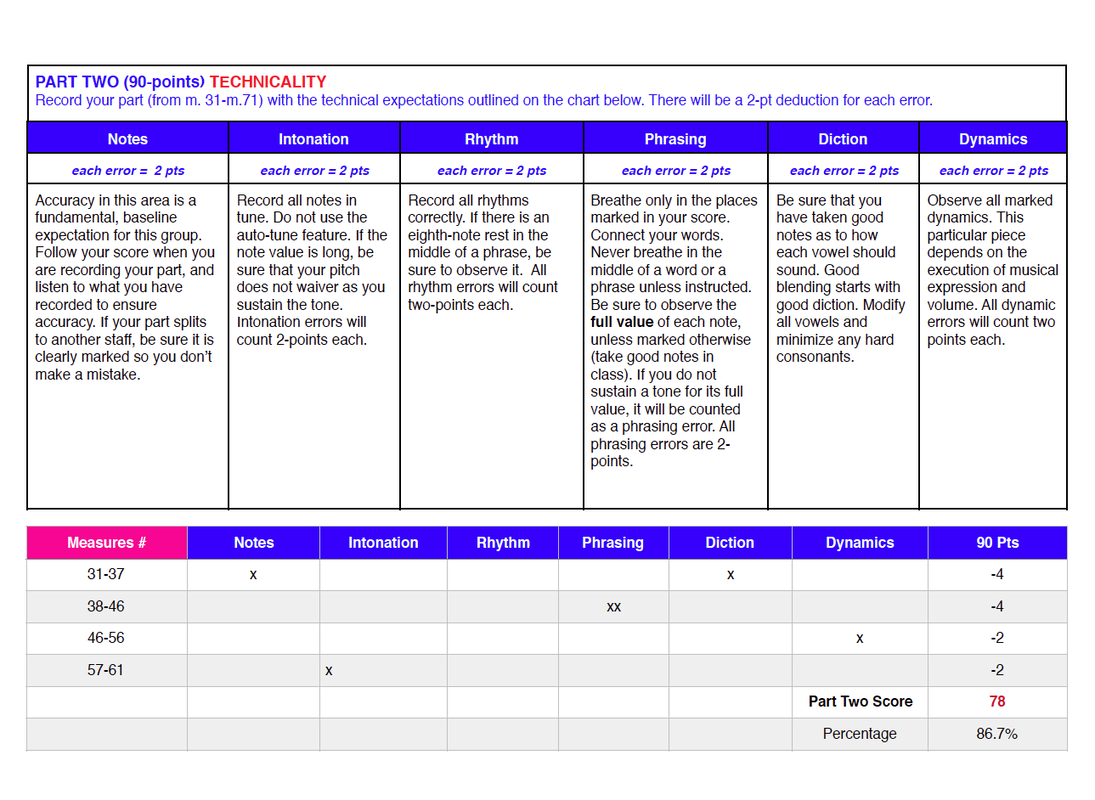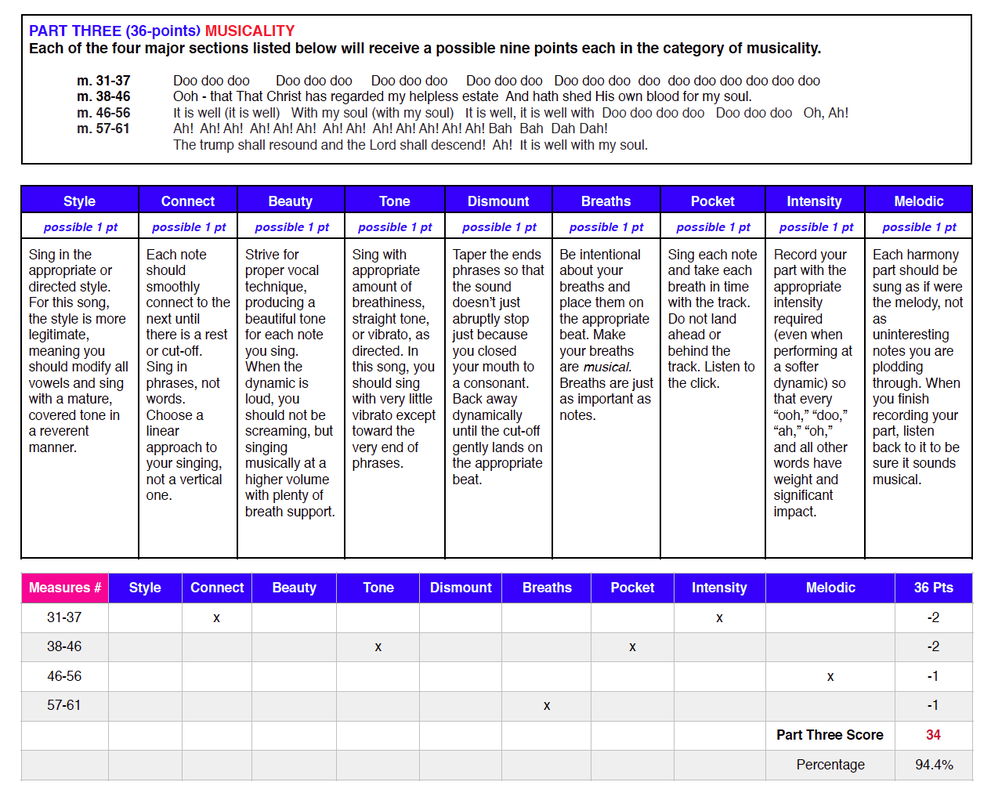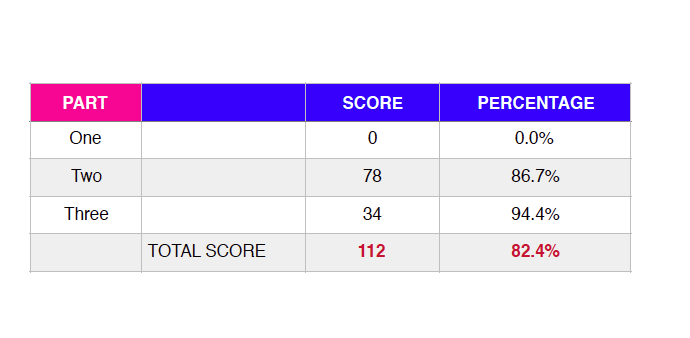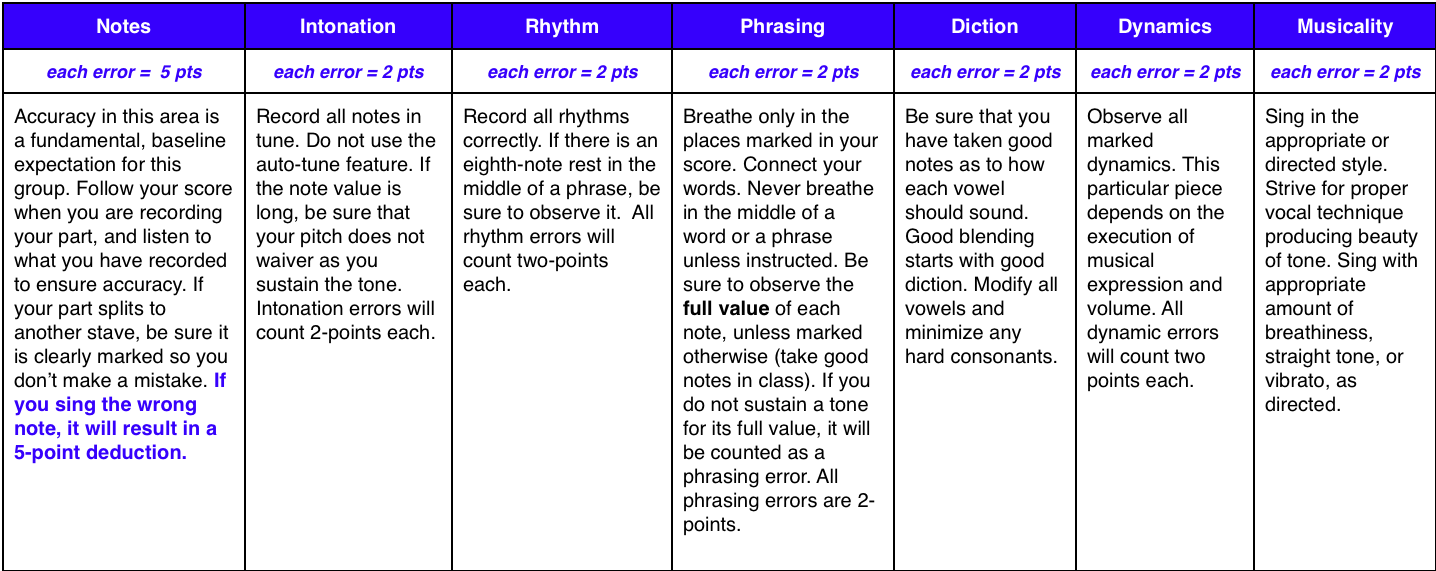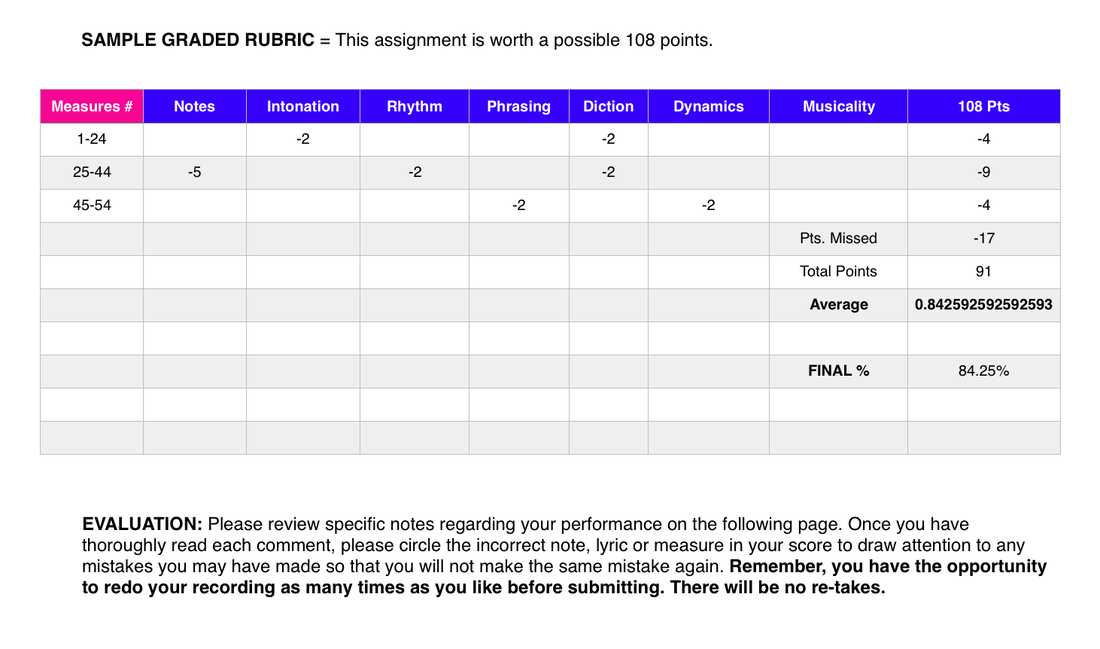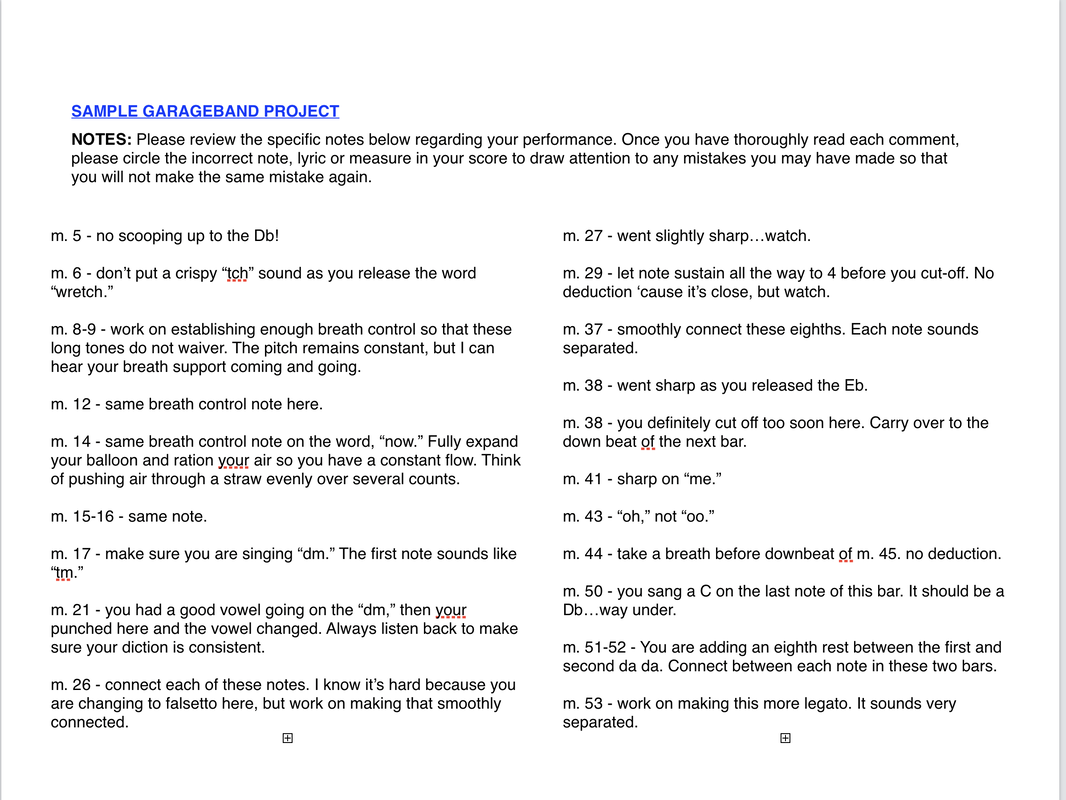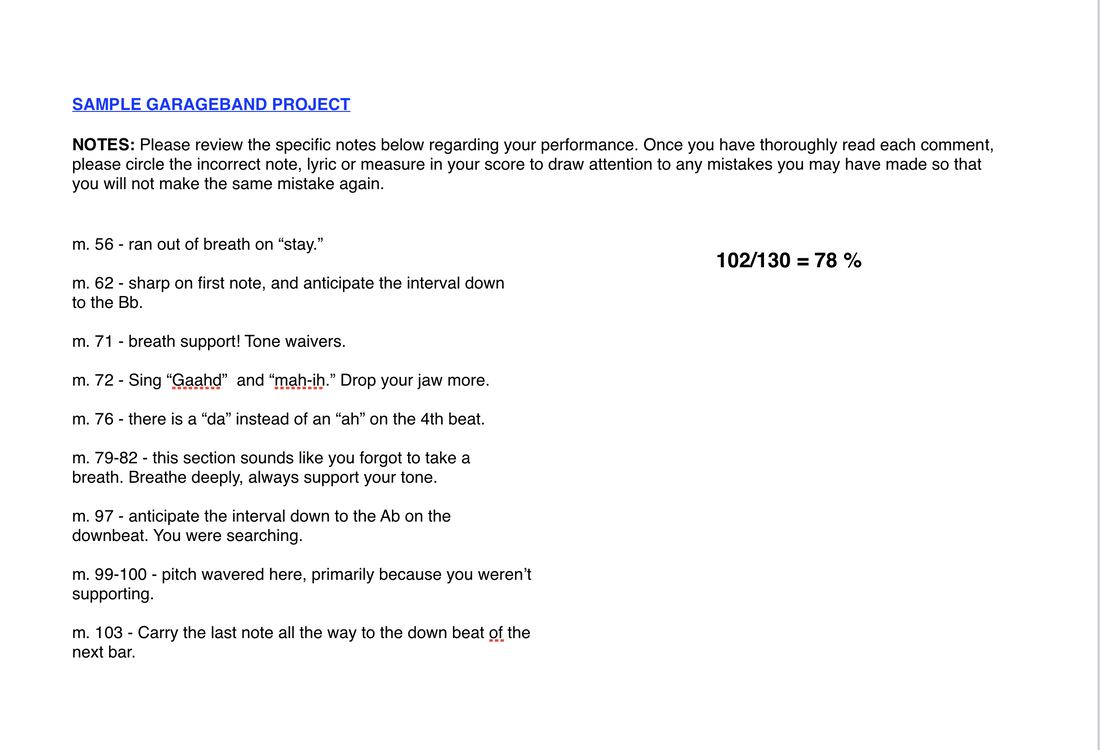RUBRICS
For each Garageband Test, follow these instructions for recording your vocal part in Garageband, then see the Rubric below to learn exactly what to do to earn the highest possible grade.
- Set up your Garageband Project as outlined in class.
- Label your solo track with your name.
- Use headphones or ear buds when recording so your solo track only has your voice on it…not your voice along with the piano rehearsal track. Check this by toggling the solo button on your solo track.
- Do not use auto-tune.
- Do not add effects to your voice. Use either the BASIC TRACK or TRACKING VOCAL option when selecting a voice track.
- Record your part as many times as necessary to achieve a performance ready recording. See the Garageband tab on the website for tips.
- Find the file request for this assignment on the ASSIGNMENTS tab on the website. Simply click the link, and you may upload the file directly from your desktop.
- See me three days or more PRIOR to the project due date if you have any specific questions. I will not listen to your work ahead of time to indicate if it is good enough to submit. Make that determination on your own.
- Each consecutive day (not next A Day) the project is late will result in a 10-point deduction from your final score.
- When you share your final work, be sure to mute the guide track. I only want to hear your voice.
Sample Rubrics